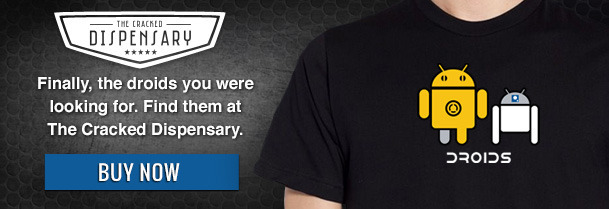4 Awful Secrets No One Is Telling You About Windows 10

There are two kinds of people in this world: people who hate Microsoft and no others ... so, actually, there are one kind of people in this world. The company has dreams of Windows 10 being installed on 1 billion devices worldwide, and though that sounds kind of like a made-up child's goal, it's actually a real possibility, as more and more users are upgrading to get the bad taste of Windows 8 out of their mouths.
This universal acceptance of Windows 10 is especially bizarre since it seems like people are forgetting all the shady shit Microsoft has already pulled in their short history of updates. Well, I haven't forgotten, and I'm a little amazed to find that not too many people are talking about it. There's a huge list of things Windows 10 tried to trick you into and a slightly shorter list of shit they're still getting away with. For instance ...
They're Making You Foot The Bill For Their Server Space

Have you ever run into a film like American Ultra, one you were kind of interested in but not quite enough to buy a ticket -- and also, morals aren't really an issue with you? If so, you're probably familiar with torrenting. The way torrenting works is by connecting your computer to anyone running the software and downloading a file piece by piece directly from their computers, essentially treating them like teeny, tiny servers connected to other teeny, tiny servers. Microsoft saw that idea and thought to themselves, "Let's do that, but with our updates. And we'll make it a default feature!" Then they laughed maniacally as lightning struck outside Microsoft HQ.

"We'll also get rid of Solitaire! MUAH HA HA HA!"
They're calling this fuckery "Windows Update Delivery Optimization," or WUDO. I initially figured this couldn't be a real thing. No company would be that fucking bold to think their users would be cool with their computer connecting to random, unknown sources -- especially since that's one of the first things they teach you when you get your first computer: DON'T FUCKING CONNECT TO COMPUTERS YOU DON'T COMPLETELY TRUST, DUMBASS! So I made my way over to WUDO.org, which turned out to be a German site for the World Unimotorcycle Dragrace Organisation (sic). So don't bother going to that site unless you want to see the raddest shit you've ever seen!

This is like 100 percent the opposite of Windows 10.
The real WUDO site is much more disappointing after seeing that, but I still found myself muttering, "What the fuck?" a whole lot more on Microsoft's site. It's bad enough that they thought we would ever be cool with footing the Internet bill to distribute their updates for them, but it was an option that was turned on by default. In a stupid decision (that, to be fair, Microsoft has since remedied), Windows 10 installed itself with the option to "get and send updates to PCs on my local network and PCs on the Internet."

Also, the fine print mentions "Skynet" a few times.
You may be asking yourself why this matters. "Just turn the option off, doofus!" you might say. Well, first of all, the option to turn that off is buried several clicks into the Windows Update options, which is not intuitive at all if you're a casual user. And second, if you don't specifically know it's an issue, you're probably not going to go rooting through the update settings. Contrary to what you might think, most people just turn on their computer and start using it. They don't automatically assume that the operating system they paid for is doing shady shit behind the scenes.
This isn't just a nitpicky complaint. This costs people actual money. A lot of Internet service providers enforce a data cap on your service that limits how much Internet you're allowed to gobble up each month. And I'm not just talking about shitty rural connections, either. Even if you live in a larger city, you likely have a data cap without even knowing it. In many cases, if you exceed that limit, you have to pay the overage, sometimes as much as $10 for every 50 gigabytes. This is all assuming you're lucky enough to live in an area that gets decent Internet in the first place, because you may not have considered just how bad most of the country has it when it comes to Internet speed. And that's just in the U.S.! So, yes, unless you know how to dig through settings to stop Microsoft from dishing out your monthly bandwidth without even asking you, you're getting fucked. Not even malware has the balls to do that.
Yes, I just said that Windows 10 is worse than malware.
Windows 10 Watches Everything You Do ... EVERYTHING

As is the case with any major update, whether it be a massive Windows update or even a Facebook newsfeed revamp, users love to freak out over every little change that is made to their privacy. You really can't blame Windows users for being sketchy about privacy, either, especially since Microsoft is still messing with the privacy settings in Windows 7 and 8. As soon as Windows 10 began distribution, handy users dug through its privacy settings to make sure everything was on the up and up. Unfortunately, they discovered that pretty much everything was on the down and down.
In addition to the same privacy settings you can find on your mobile phones, like tracking your location to customize your search queries and targeted Start menu ads, resolute users also found some not-so-standard features that needed to be addressed. You may have heard talk of Windows 10 switching on a keylogger that tracks your every keystroke and that Cortana, the Windows 10 digital assistant, is watching everything you do. Everything.

Which, honestly, I'll bet more than a few dudes would be into.
As unnerving as it may be, Microsoft has been upfront about these types of settings for a long time. Honestly, you can't expect to have a robot assistant who helps with your everyday tasks if you don't give her access to where you are, what your schedule is, and who you're trying to contact. What is a concern for most users, though, is that it shares all of this information with Microsoft, a feature they have no problem setting to "automatic."
Luckily for those of us wanting to keep our horrifying computing habits a secret, all these features have an off switch that you can spend your precious free time configuring. I should mention, however, that it's been found that switching most of these features off does diddly-squat; your Windows 10 is still talking to Microsoft about what you've been up to. So, as long as you don't like using the Internet or typing or even speaking while around your computer, Windows 10 should be a home run for you.
They're Uninstalling Your Programs (Including Antivirus) Without Permission
Personal computing has seen its share of security risks ever since the first asshole sat down at his desk and said, "I think I'll start programming and distributing viruses because evil is an excellent boredom killer." Since then, every major technology company has made it their beeswax to cover their own asses when it comes to security. Almost every daily update that comes to your computer includes some kind of security tweak meant to protect you. The same thing happened in November when Microsoft released the Threshold 2 update for Windows 10.
Threshold 2 gave users a lot of welcomed new features that made 10 work much better. Excited users rushed to their machines after the update like children on Christmas, waiting to see what technological wonders were brought by Saint Microsoft. Too bad many users were too distracted to focus on these new digital miracles because they were too busy trying to figure out who the hell gave Microsoft permission to uninstall their fucking programs. That's not an exaggeration -- a bunch of programs, with varying degrees of importance, were just straight-up uninstalled without any notice or authorization.

It also lied right to our faces.
The Windows 10 thread on our own forums saw a lot of action around this time, though it began to look more like a support group for people fucked over by their operating system than a forum dedicated to dick jokes. Apparently, the update was uninstalling programs it deemed a security risk. Virus scan software and PC analysis software were examined by Microsoft and removed, which was bad enough. But then there were some innocent programs like Adobe Reader and Adobe's CS Suite that were wiped out, as well as some super important stuff like the PC's graphics card control center and RAID configuration software, which is vital software that keeps some hard drives functioning. Removing a PDF reader is one thing, but if your update is stripping a program's ability to run your own software and hardware, that's not an update; it's a goddamn virus.
If you were affected by the update back in November, Microsoft's official advice was to use their built-in "Oops, I borked it" tool. This is a tactic that is typically reserved for when Microsoft's dumb customers install a virus and need to roll back to a time when they were less foolish, like the world's dorkiest time traveler. It is not supposed to be used for Microsoft to protect itself from itself. The commotion associated with the disastrous Threshold 2 update seems to have died down since November, which is why I think a lot of people have moved past what a clustery fuck the whole thing was. I'd probably keep the lube within reach, though, because the next big update is right around the corner.
With all these problems, users who haven't made the plunge might feel like it is in their best interest to stay away from Windows 10 altogether. That's probably a safe bet and would be a really great solution, only ...
They're Practically Forcing It On You

Windows 10 has given Microsoft its fastest-growing operating system ever, with over 200 million devices running it. That's a lot of people who lived through the bullshit mentioned so far in this article and have still decided to soldier on with Windows 10. Two. Hundred. Million. But you have to consider that this operating system covers a lot of ground. You can find it in PCs, smartphones, tablets, your Xbox -- hell, you're even going to be plugging yourself into the damn thing before you know it.

"Are there, uh ... other organs I'm allowed to try?"
And you don't even have to buy the upgrade, because they're straight-up giving it away if you already have Windows installed. Actually, let me rephrase that: In many cases, they're not giving you a choice in the matter at all. Again, I'm not exaggerating here. Microsoft genuinely forced the update on a bunch of people by tricking them into it.
To make the upgrade process simpler, Windows Update on Windows 7 and 8 machines included the optional update to download and install Windows 10 to the machine. Then, an October update rolled out and checked the option off by default, installing Windows 10 on the unsuspecting public. That's pretty messed up, but not messed up enough for Microsoft to actually give a damn. In their February 2016 update, Microsoft went and switched Windows 10 from an optional upgrade to a mandatory upgrade, removing any shred of control you thought you had over your computer. The computer and operating system that you paid for and now own.
Even if you weren't yet forced by Microsoft to assimilate to the Borg, odds are they're still pestering you about it with that pop-up appearing 227 times a day.

"You can click close again, and again, and again. We do not tire. Do you?"
That little pop-up is your daily reminder that Windows 10 is inevitable and you can't escape its reach for much longer. Of course, you can disable the icon, but the instructions to do so read like a fucking rocketship manual. Imagine explaining to your mother how she would go about getting rid of that icon.

Follow Erik Germ on Twitter if you're feeling dangerous.
Don't be suckered in by the Start menu. Read more on why Windows 10 is a trap in A Sneak Preview Of The Horror That Is Windows 10, and learn why you might be better off with a pirated copy of Windows 7 in A Review Of The Pirated Copy Of Windows 7 I Bought On eBay.
Subscribe to our YouTube channel to see why Microsoft Flight Simulator might be bad for New York City in How 'Microsoft Flight Simulator' Tried To Destroy The World - Cracked Responds, and watch other videos you won't see on the site!
Also follow us on Facebook, because we'll never force a touchscreen on you (unless you're into that sort of thing).